
Daily Training
with Sam Sweeney
The daily training is my exact daily training routine. New training days are uploaded every day at 3am cst. We focus on a variety of training, all based on fundamental strength training and movement. Every 6-8 weeks we change... more
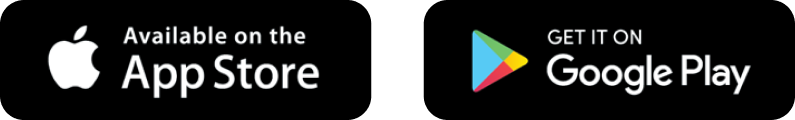
ONLY AVAILABLE ON THE PLAYBOOK APP
Sessions (50)
5/5
3
75 min
4.94/5
3
75 min
4.97/5
3
75 min
4.94/5
3
75 min
4.98/5
3
75 min
+45 sessions more
Details
Category
Weight Lifting
Level
All Levels
Equipment
A full gym. [barbell, rack, bench, dumbbells, cables and/or bands, and a variety of machines]
Location
Gym
Frequently Asked Questions
What is the current split?
6 day split:
Day 1: Glutes and Hamstrings
Day 2: Back and Biceps
Day 3: Chest and Triceps
Day 4: Quads and Glutes
Day 5: Shoulders, Biceps, Triceps
Day 6: Full Body
5 day split:
Day 1: Glutes and Hamstrings
Day 2: Back and Biceps
Day 3: Chest and Triceps
Day 4: Quads and Glutes
Day 5: Shoulders, Biceps, Triceps
4 day split:
Day 1: Glutes and Hamstrings
Day 2: Back and Biceps
Day 3: Chest and Triceps (add shoulders from previous week shoulders, biceps, triceps day)
Day 4: Quads and Glutes
3 day split:
Day 1: Quads, Glutes, Hamstrings (pick one leg day or combine both from previous week)
Day 2: Back and Biceps
Day 3: Chest and Triceps (add shoulders from previous week shoulders, biceps, triceps day)
Why only 10 latest workouts?
You have to keep up with me! I post fresh workouts and insights so you keep moving and learning!
Can I save workouts so they don't disappear?
Yes! Favorite or Download any workout for easy access later!
Favorite a workout:
How it works:
Tap on the heart 💚 icon next to a workout. Or add a workout to favorites from the workout summary screen by tapping on the heart 💚 icon in the upper right corner.
To access your favorite workouts:
Step 1: Navigate to Profile
Tap on Favorites.
Step 2: Sort Favorites
You can sort your favorites by partners, publish date, and date added.
Download a workout:
Step 1. Tap on the download icon next to the workout which you want to download
Step 2. Once the downloading process is successfully completed, you’ll be able to view the workout from within the Playbook app with no internet connection required
Frequently Asked Questions
What is the current split?
6 day split:
Day 1: Glutes and Hamstrings
Day 2: Back and Biceps
Day 3: Chest and Triceps
Day 4: Quads and Glutes
Day 5: Shoulders, Biceps, Triceps
Day 6: Full Body
5 day split:
Day 1: Glutes and Hamstrings
Day 2: Back and Biceps
Day 3: Chest and Triceps
Day 4: Quads and Glutes
Day 5: Shoulders, Biceps, Triceps
4 day split:
Day 1: Glutes and Hamstrings
Day 2: Back and Biceps
Day 3: Chest and Triceps (add shoulders from previous week shoulders, biceps, triceps day)
Day 4: Quads and Glutes
3 day split:
Day 1: Quads, Glutes, Hamstrings (pick one leg day or combine both from previous week)
Day 2: Back and Biceps
Day 3: Chest and Triceps (add shoulders from previous week shoulders, biceps, triceps day)
Why only 10 latest workouts?
You have to keep up with me! I post fresh workouts and insights so you keep moving and learning!
Can I save workouts so they don't disappear?
Yes! Favorite or Download any workout for easy access later!
Favorite a workout:
How it works:
Tap on the heart 💚 icon next to a workout. Or add a workout to favorites from the workout summary screen by tapping on the heart 💚 icon in the upper right corner.
To access your favorite workouts:
Step 1: Navigate to Profile
Tap on Favorites.
Step 2: Sort Favorites
You can sort your favorites by partners, publish date, and date added.
Download a workout:
Step 1. Tap on the download icon next to the workout which you want to download
Step 2. Once the downloading process is successfully completed, you’ll be able to view the workout from within the Playbook app with no internet connection required
Features that support your success
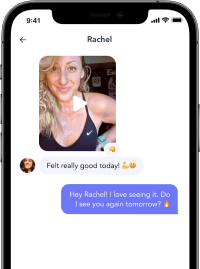
Chat
Tell me your struggles, share your progress, request content and guidance. I'm here for you!
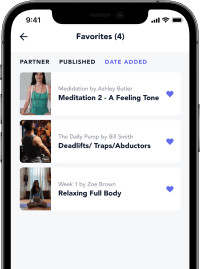
Favorites
Save your favorite content so it's effortless to refer back to. Build a library that serves your goals.
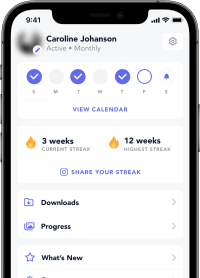
Streaks
Track your progress with streaks to keep yourself accountable. See how many weeks in a row you can get.

Streaming
Stream to your TV and laptop using Apple TV, Chromecast, Roku or Fire TV.
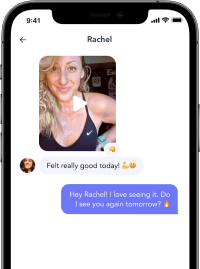
Chat
Tell me your struggles, share your progress, request content and guidance. I'm here for you!
Comments
J
Jody • 2h ago
Steady improvement! Love it!
O
Olga • 3h ago
My sissy squats were terrible today
M
Megan • 4h ago
Absolutely LOVED the focus on stability today. Hands down one of my favorite workouts of this entire split so far, and this has been my overall favorite split so far!!
L
Lorena • 5h ago
🔥🔥🔥🔥 thank you 🙏🏼
M
Molly • 5h ago
Working those show muscles 🔥
A
Amber • 5h ago
LOVED ❤️🔥❤️🔥❤️🔥
